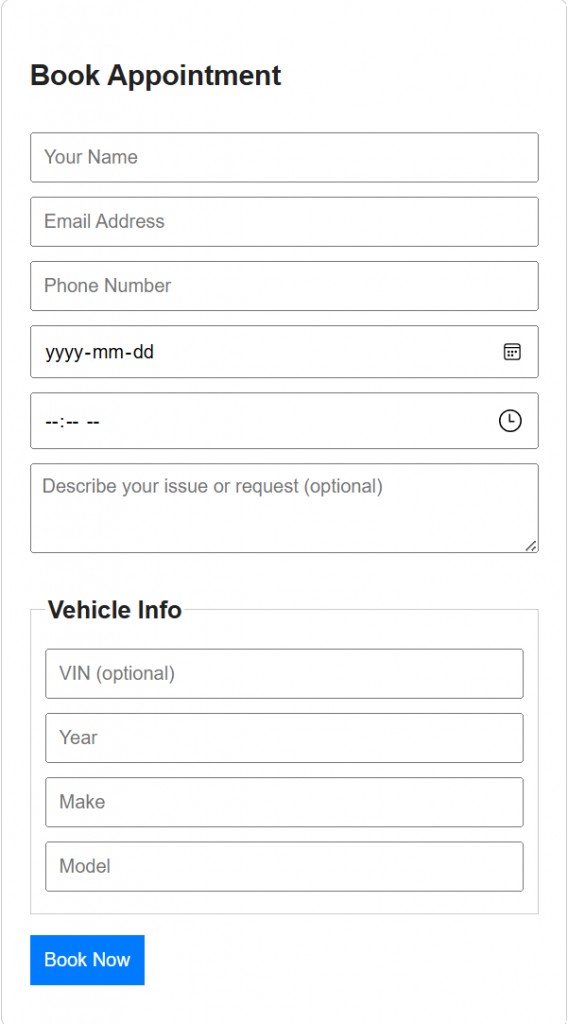Add Online Booking Directly to Your Site
Embed a responsive appointment booking widget directly into your auto repair shop’s website. Enable real-time scheduling with service selection, time slot availability, and instant confirmation, streamlining customer intake without phone calls.
Step 1
To begin the integration process, your auto repair shop needs to copy the following script:
<script
src="https://app.autosoftway.com/appointment.js"
data-shop-id="{Provided by AutoSoftWay IT Team}"
data-api-key="{Provided by AutoSoftWay APP}">
</script>
The data-api-key value can be found in your Management, then click ‘Company Profile’ and finally click Edit User and Company Info, and locate the API Key. Copy this key and paste it into the script to properly link your booking widget to your shop. The URL refers to your auto repair shop’s website where the widget will be embedded.

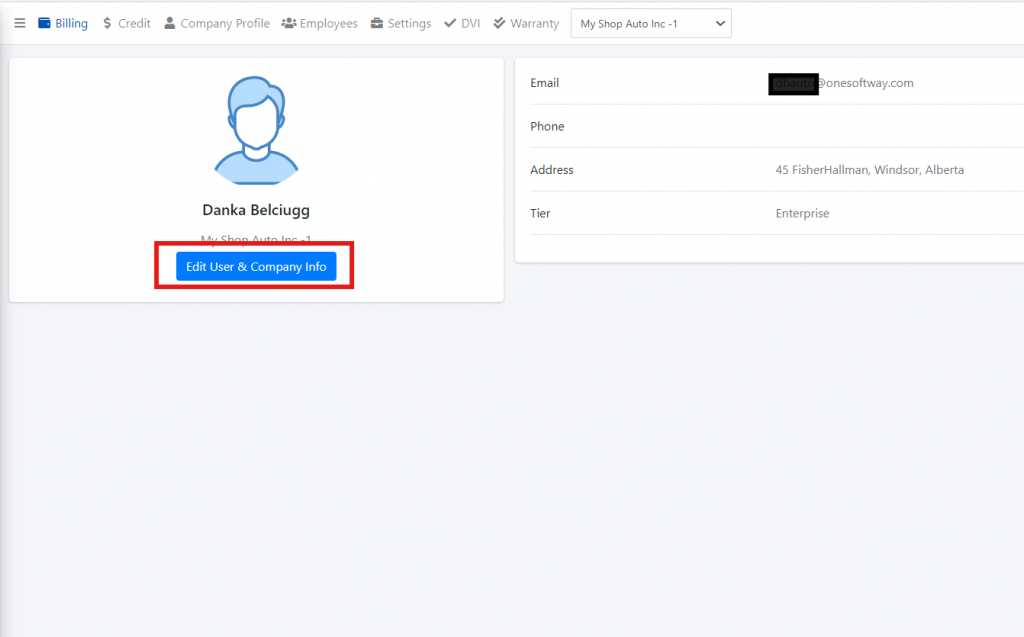
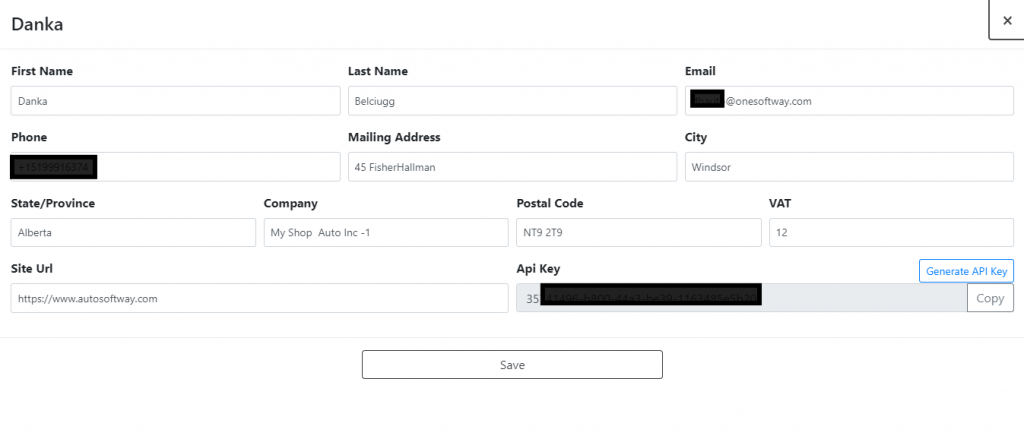
Step 2
Once you’ve copied the script, you can now seamlessly paste it into your website, preferably within the <body> section or where you want the appointment widget to appear. This will activate the online booking feature, allowing your customers to schedule appointments directly from your site with ease.
Step 3
After you’ve completed all the required steps and reviewed your setup, simply click the ‘Done’ button to finalize the process. This will confirm your changes and activate the widget, making it live and ready for your customers to use on your website.