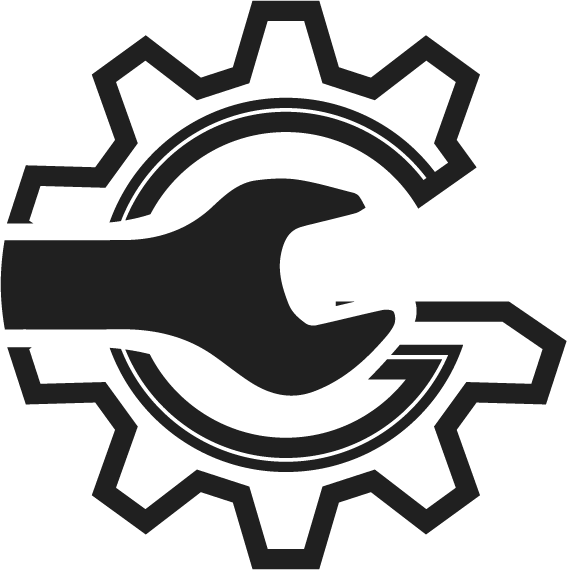Top Reasons to Start Using Canned Jobs in Your Auto Repair Shop
Running an auto repair shop means juggling estimates, repeat services, and daily operations. One of the easiest ways to boost your shop’s productivity and consistency is by using Canned Jobs. Here are three key reasons your auto repair shop should start using canned jobs today: 1. Save Time on Estimates Canned jobs allow you to … Read more