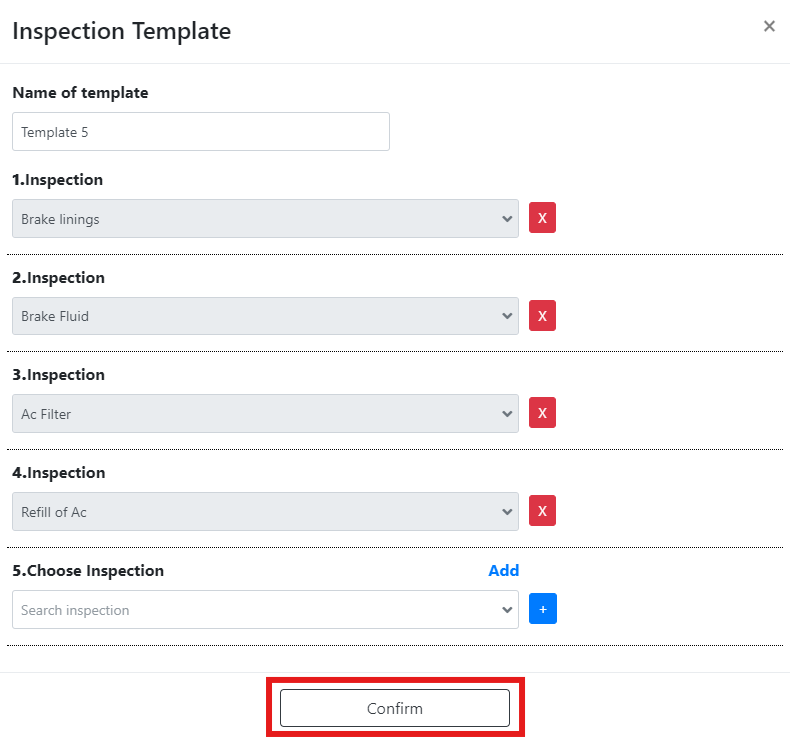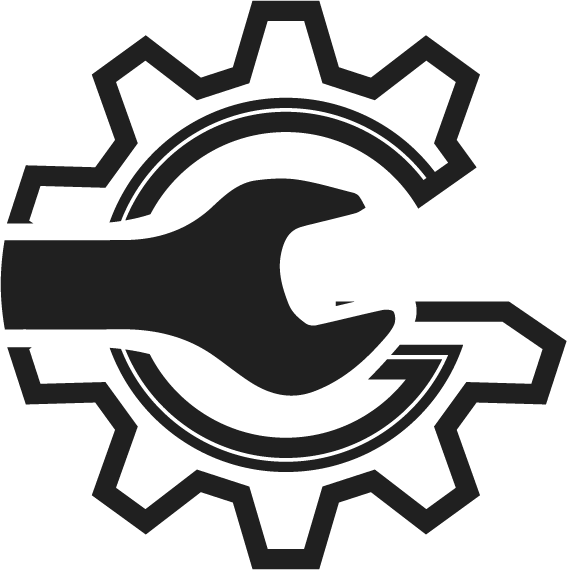Step 1
Starting from the ‘Welcome to AutoSoftWay’ page, navigate to sidebar menu, and click on the ‘Inspections’ tab under ‘Management’ section.
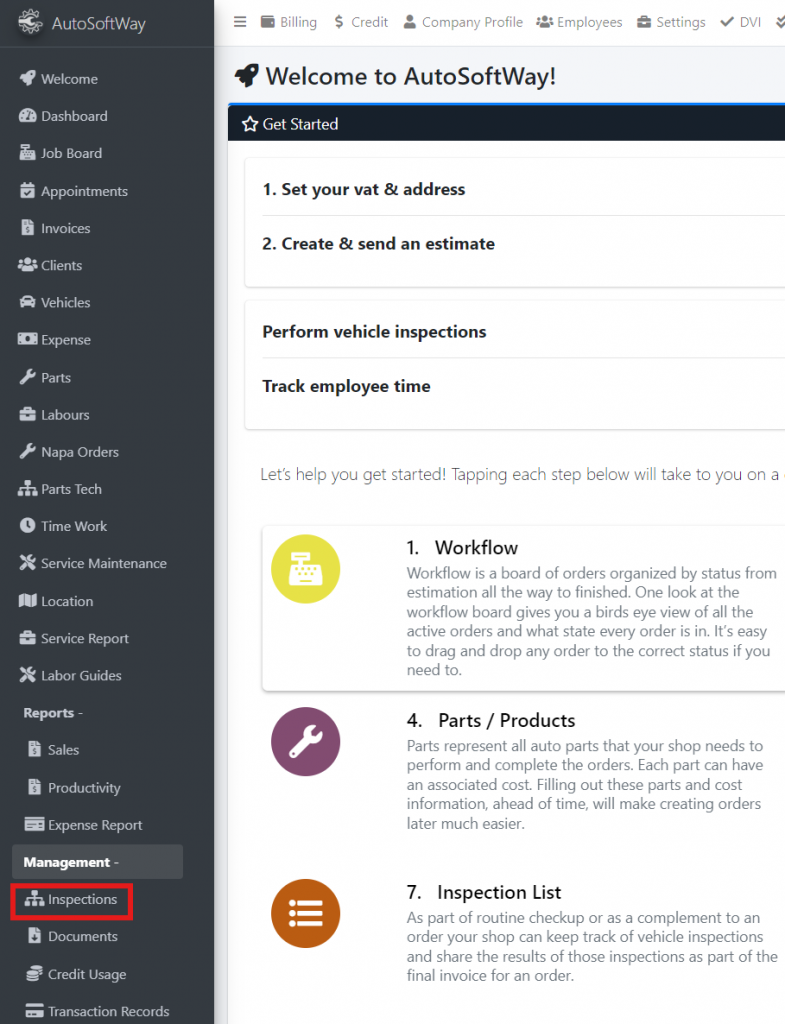
Step 2
From the inspection items menu, click on ‘Add items’ at the top of the page.
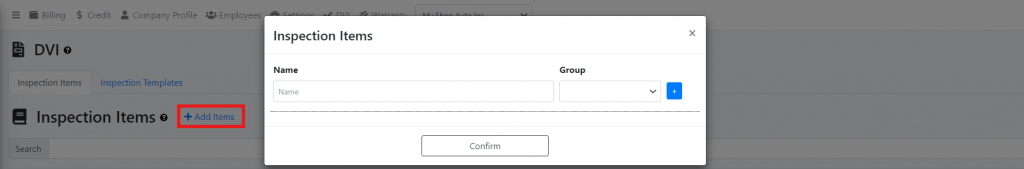
Step 3
Complete with the required information and click on ‘Confirm’.
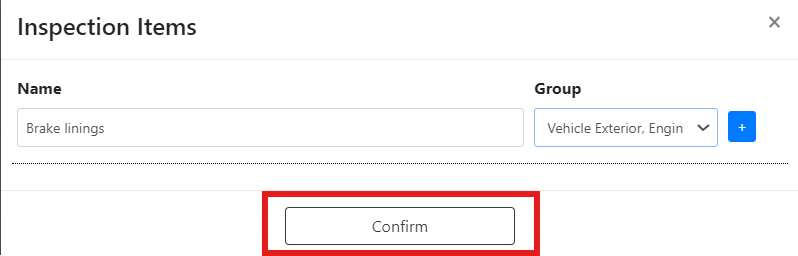
Step 4
Once the inspection items have been added, click on ‘Inspection Template’ and then click on ‘Add Template’

Step 5
Complete with the required information and click on ‘Confirm’.
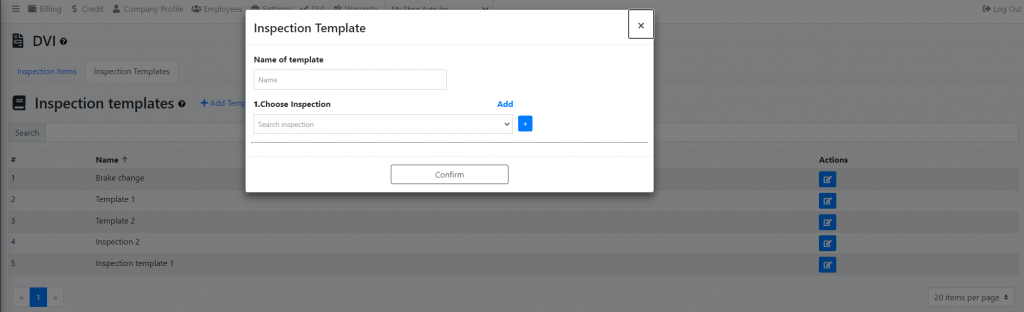
Step 6
Once all the information has been completed, click on ‘Confirm’.