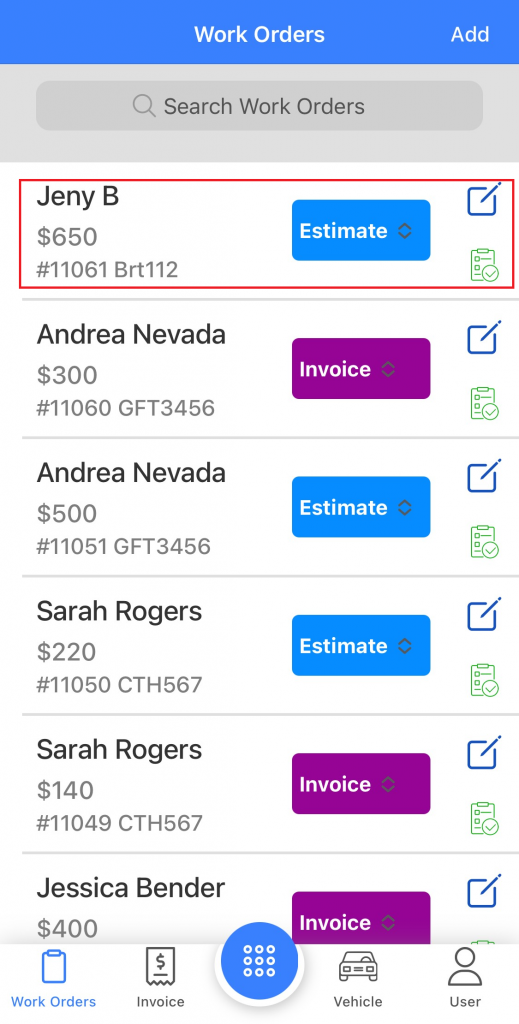Step 1
To add an estimate for the client, from the dashboard click on ‘Work Orders’.
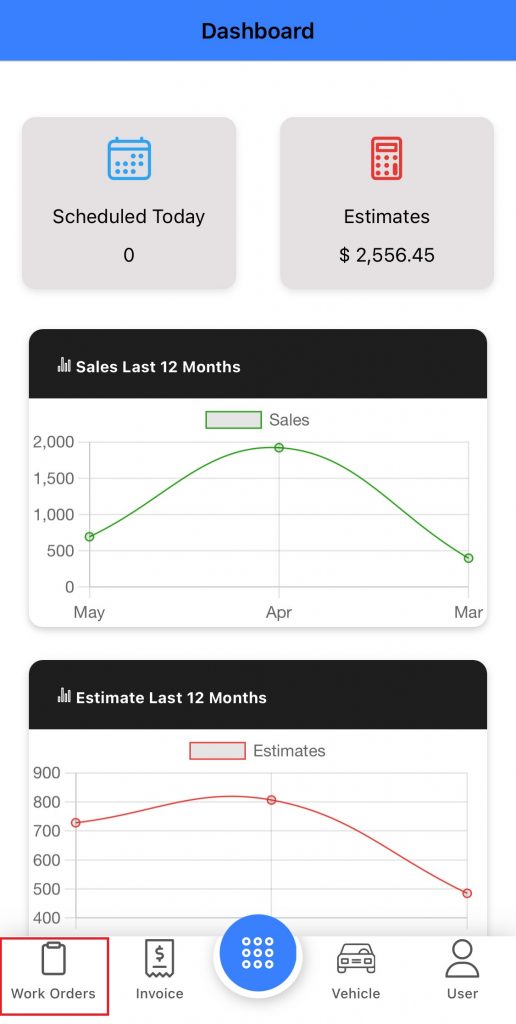
Step 2
Click to ‘Add’ a new estimate
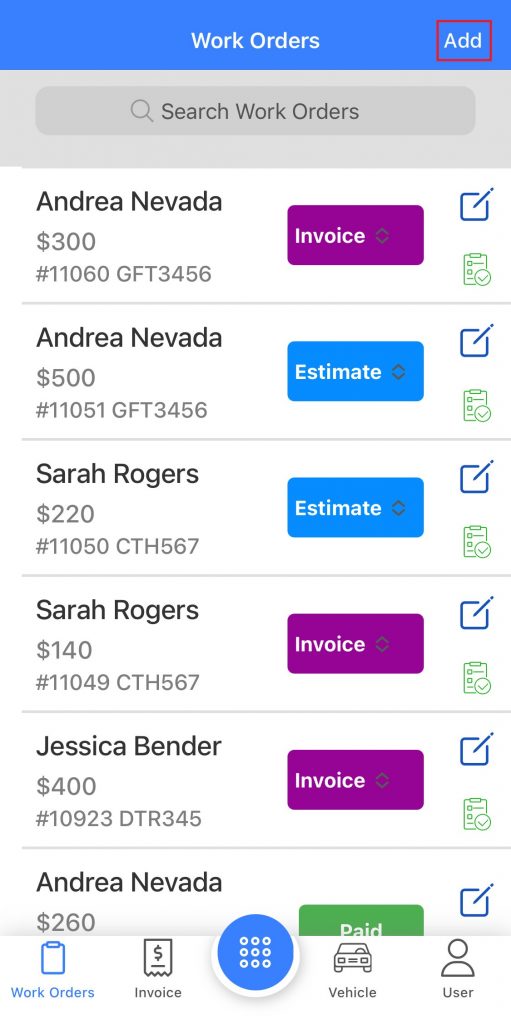
Step 3
Proceed to fill in all the information and then ‘Save’
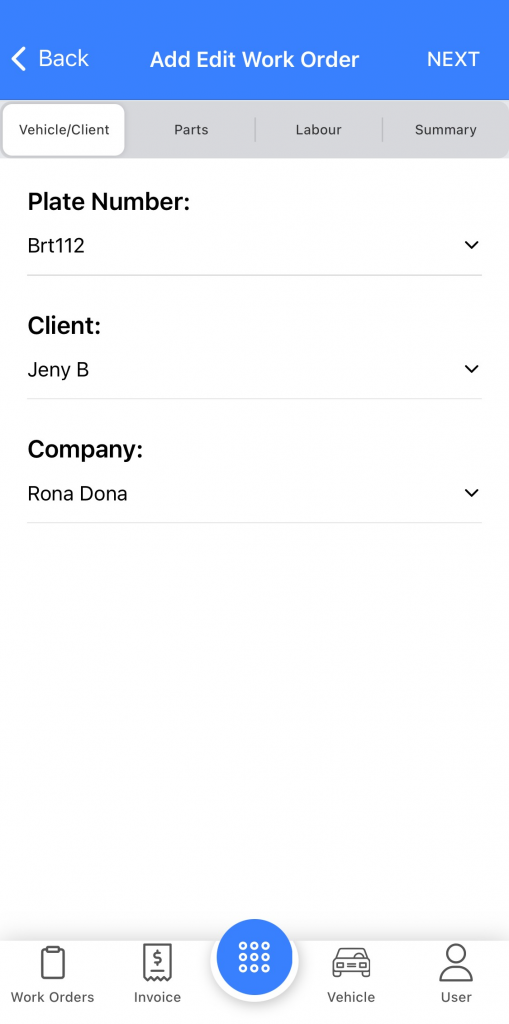
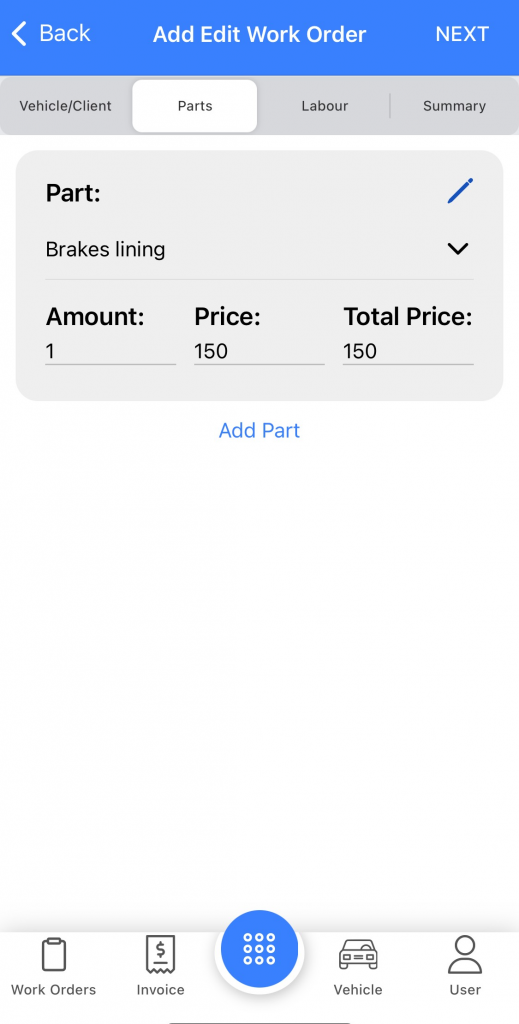
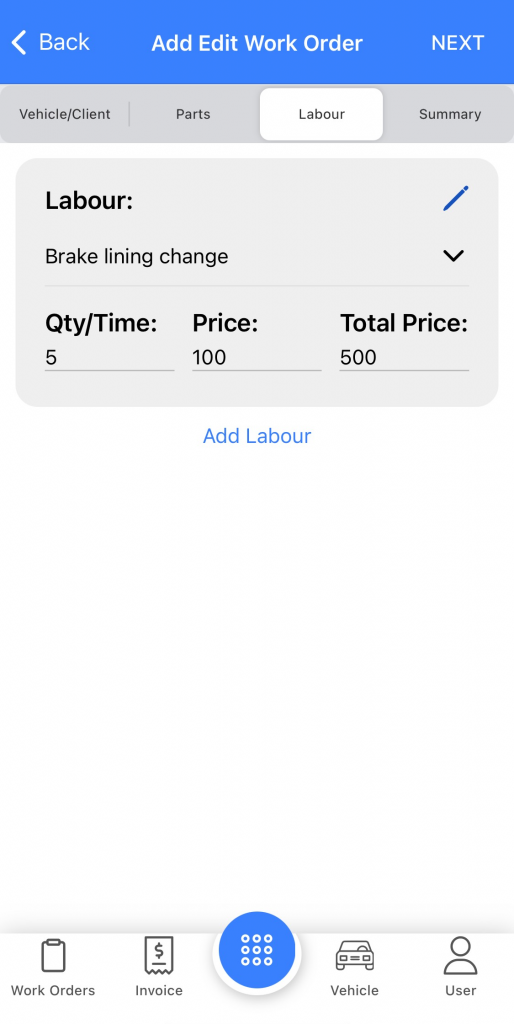
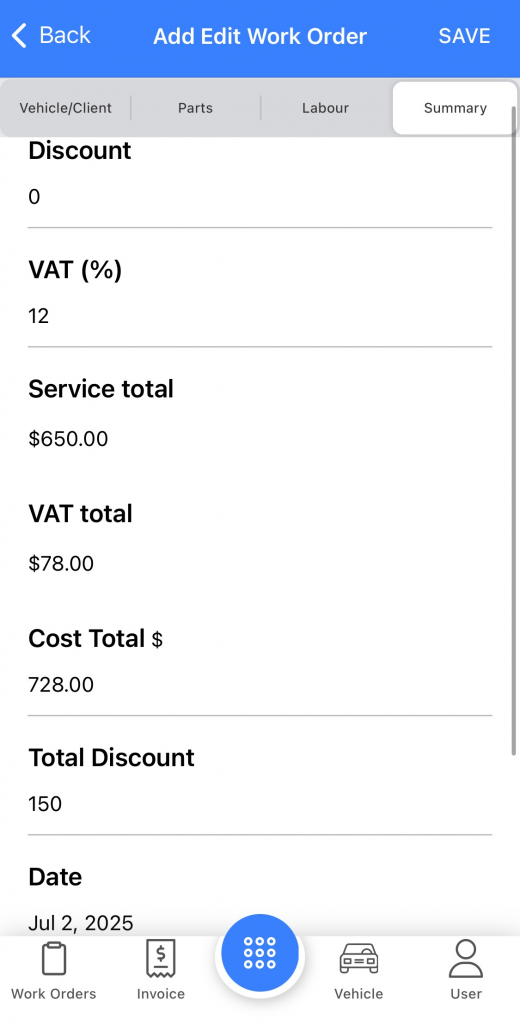
Part 4
The new estimate has been created and will appear as the first item in the list