Access Detailed Labor Guides with AutoSoftWay
Step 1
Starting from the Getting Started, navigate to sidebar menu, and click on the ‘Settings’
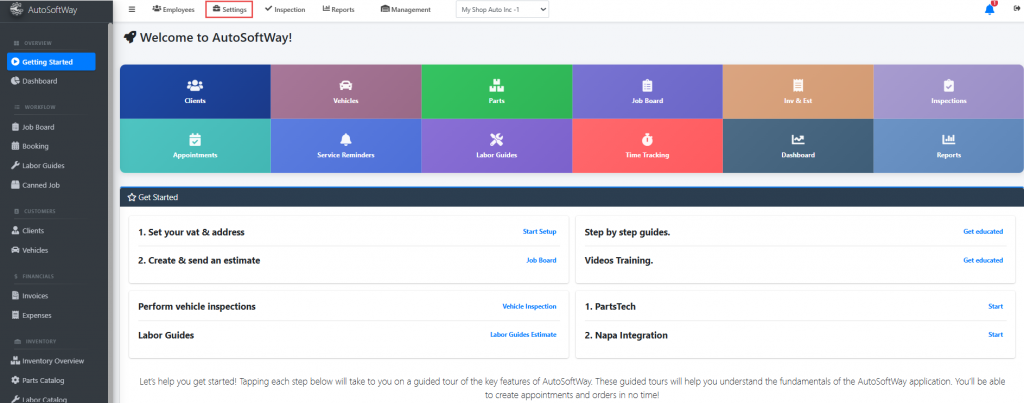
Step 2
Go to ‘Motor’, then select ‘Motor Integration’ and enable it to activate it.
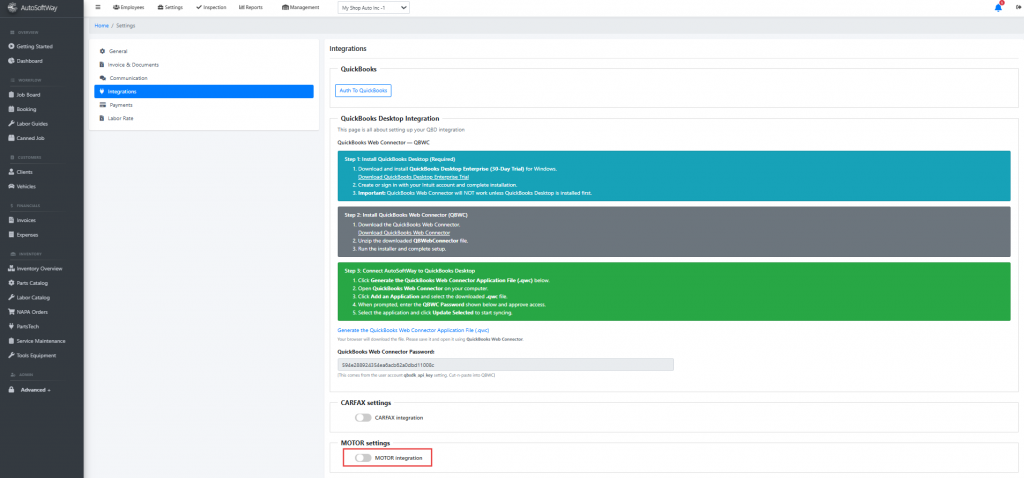
Step 3
Once the Motor integration is enabled, go to Features and click on ‘Labor Guides’.
A new labor guide window will open, where you can enter the vehicle’s VIN number and the item you’d like to search.
The system will retrieve the information and allow you to add it directly to the labor.
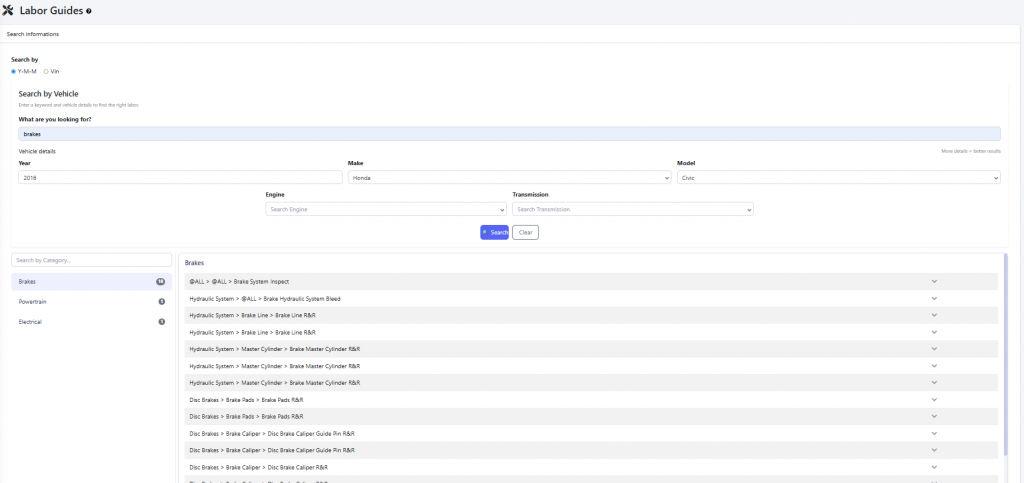
Labor Guides are not automatically enabled in trial mode. They are fully included in all paid plans (Basic, Pro, and Enterprise) once payment is made. If a shop would like to test them before subscribing, we can activate a 10-day trial of MOTOR Labor Guides upon request.
