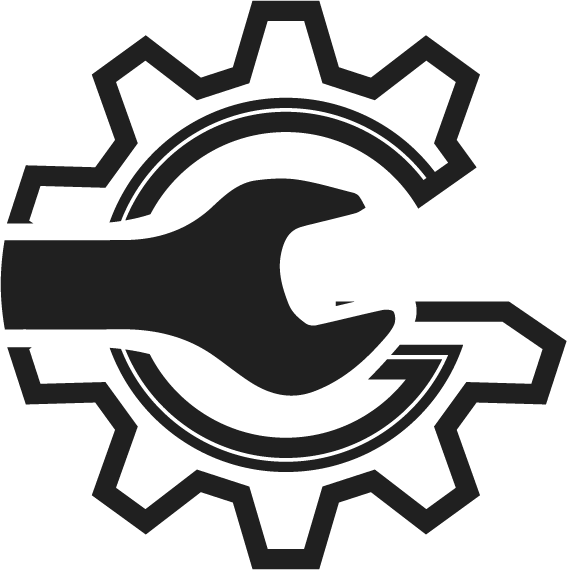Adding Employees
Step 1 Starting from the ‘Welcome to AutoSoftWay’ page, navigate to the top right side option, and click on the ‘Employees’ tab. Step 2 From the employees menu, click on ‘Add Employee’ at the top of the page. Step 3 A pop up window should display empty fields for a new employee. Proceed to fill … Read more