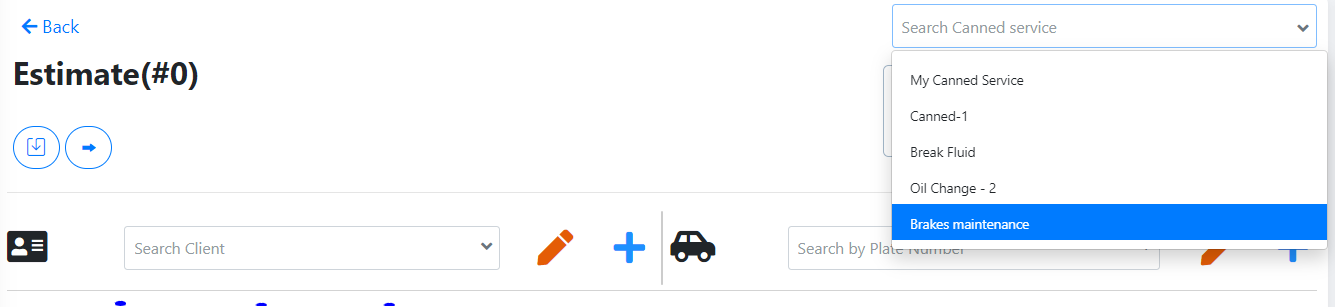Step 1
Starting from the ‘Getting Started’, navigate to sidebar menu, and click on the ‘Job Board’
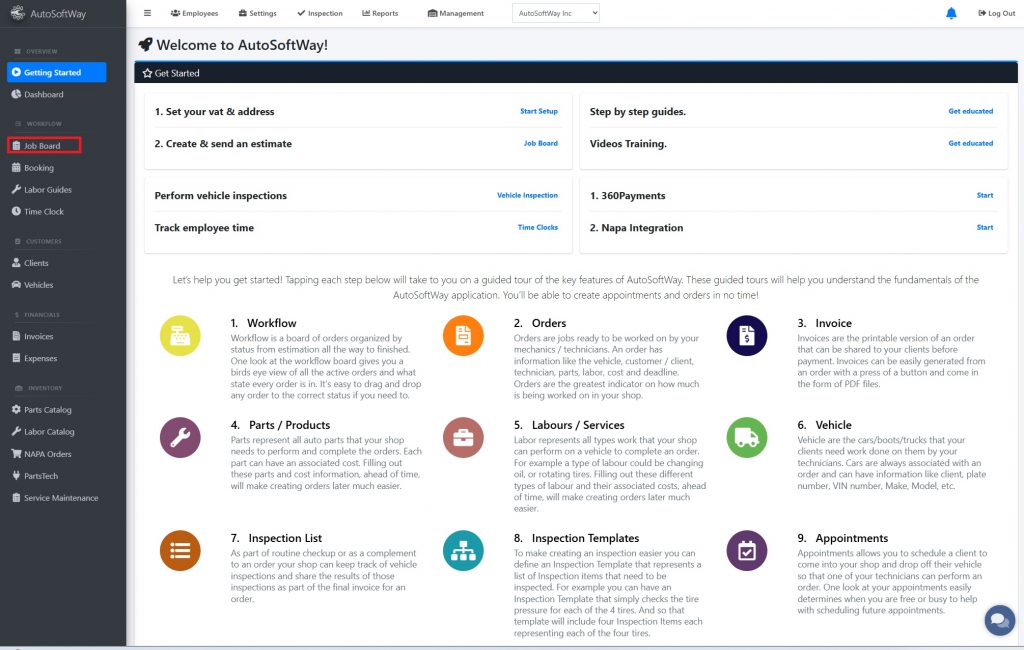
Step 2
From the Repairs Workflow menu, click on ‘Generate Estimate’
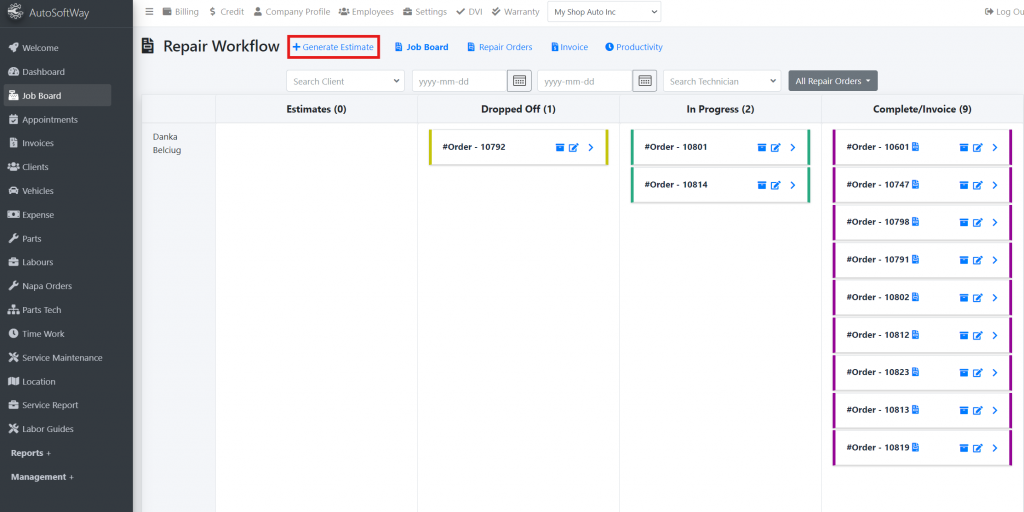
Step 3
A new Estimate window will open with all fields displayed as blank, ready for input.
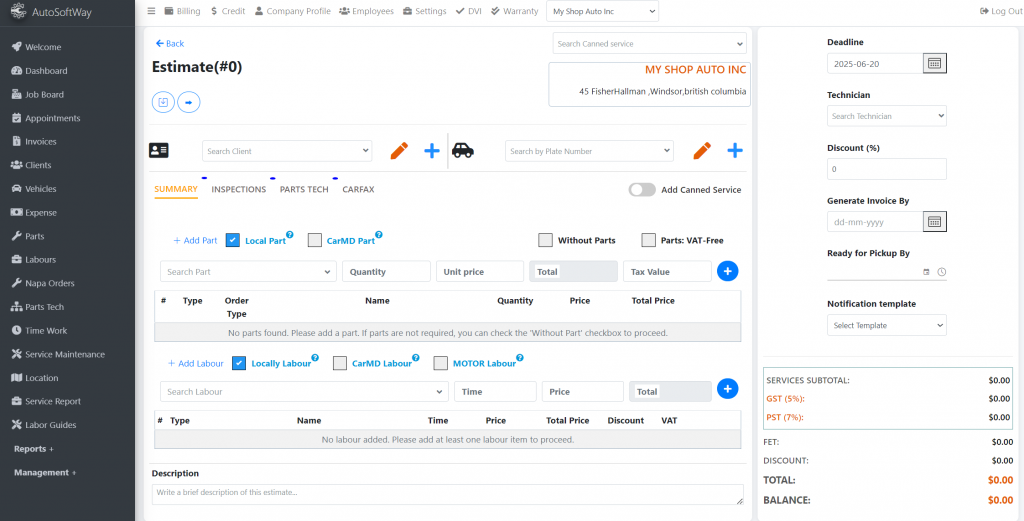
Step 4
Proceed to enable ‘Add Canned Services‘ and add the description.
Proceed to enter the appropriate information for the parts and labor section.
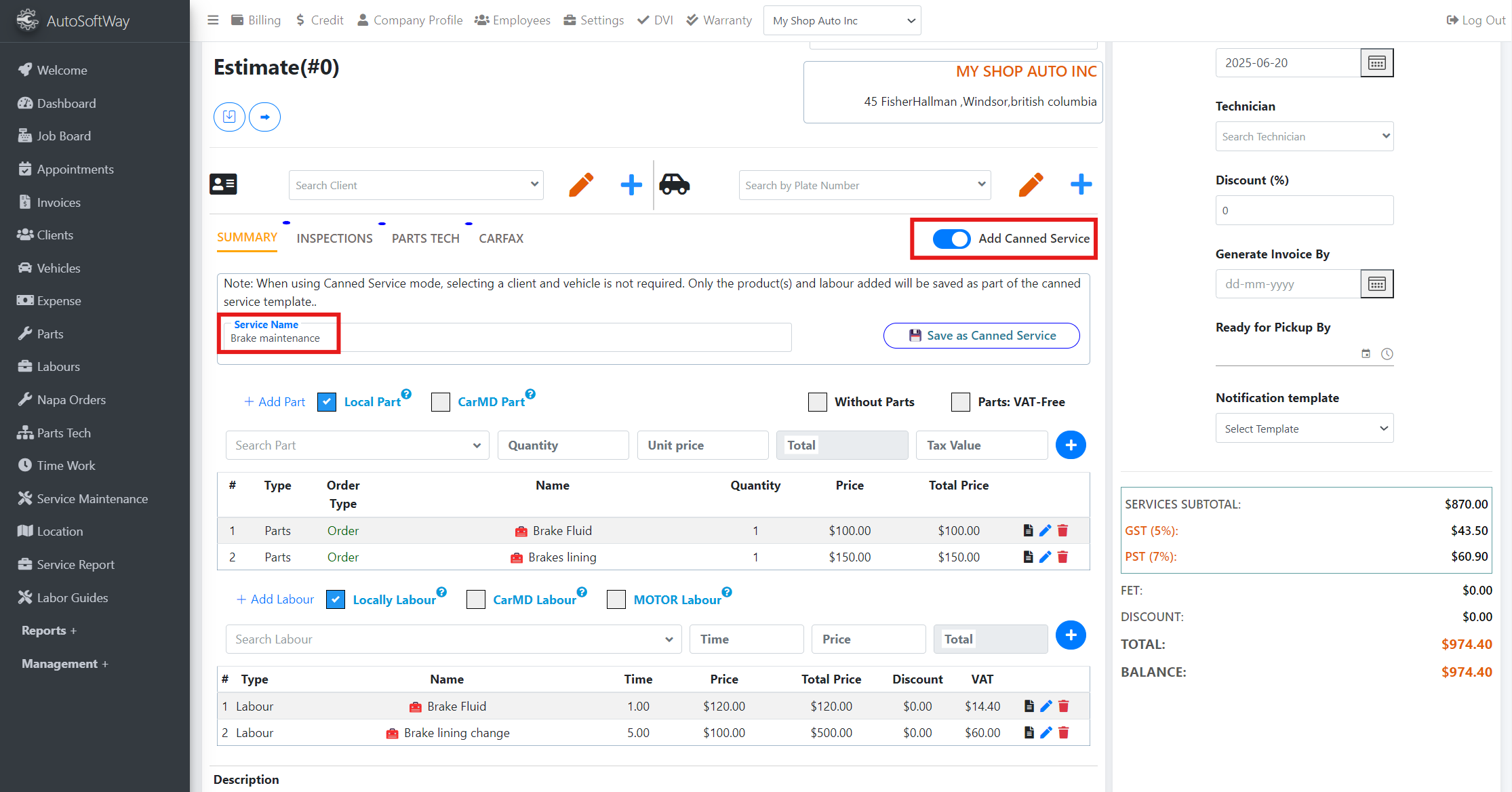
Once all the information has been entered, click on “Save as Canned Service”. This will save the current setup as a template, making it easy to reuse the same service details in future estimates.